Set up Your White Labeled Email
What is email white labeling?
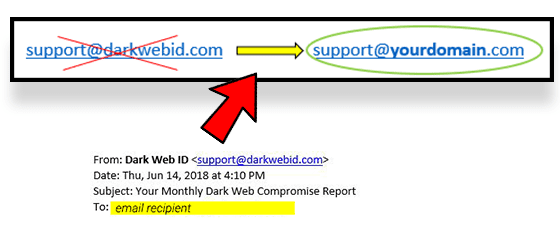
While we strongly suggest that you white label your email–it is optional. If you decide not to do this then all emails from our system will show as being delivered from [email protected]
Instead of your clients seeing an email from [email protected] –they’ll see your email instead. This helps ensure that clients are aligned with your brand and they don’t know who we are.
- What is your DNS (Domain Name Server) Host Provider?
- The name and email of your technical point of contact to send the DNS Records Email to so they can be added to your DNS?
- What is the email you’d like your clients to see? (support@, office@, etc?)
You’ll need to be able to access your DNS provider.
After you fill out this form—ID Agent Support will be notified to start the white labeling process.
Please allow up to 3 Business Days for us to start this process.
Be on the lookout for an email from “SendGrid”. Your technical point of contact will receive this email and it will contain the information needed to input into your DNS/Domain provider.
When our Support Team verifies that this data has been entered and it is successfully validated—your Partner Success Manager will reach out to you to let you know the process is complete and what to expect moving forward.