What to Do if You Open a Phishing Email

What Should You Do if You Open the Wrong Email?
Getting an organization up and running takes years of blood, sweat and tears. However, a phishing attack can severely disrupt business operations and quickly cause massive damage. Over the last few years, phishing attacks have proliferated to alarming levels. In these attacks, cybercriminals send deceiving emails to trick users into providing sensitive information or to launch malware on the users’ systems. While most organizations are vigilant against phishing attacks, some phishing emails still get past their defenses. This happens partly due to employees’ lack of awareness and the use of sophisticated social engineering techniques by cybercriminals. That’s why every user needs to know what follow-up actions to take if they accidentally open a phishing email.
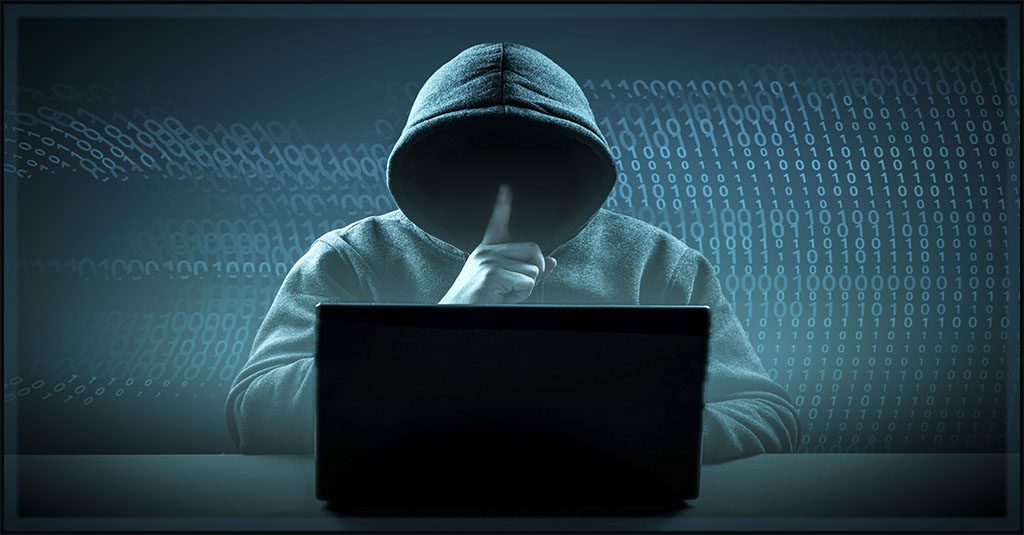
Explore the nuts and bolts of ransomware and see how a business falls victim to an attack. GET EBOOK>>
What happens if you open a phishing email?
Let’s say, for instance, you see an email in your inbox, and after opening it, you suspect it to be a phishing email. Naturally, you start panicking and look for ways to take control of the situation. However, staying calm is key. We’ve answered some pertinent questions related to phishing that can help you stay level-headed and avoid further damage.
Can you get a virus from opening a phishing email?
It is unlikely that you will get a virus or malware just by opening a phishing email. Almost all viruses, like Trojan horses and worms, are activated when you download an attachment or click a link present in an email. At most, the attackers can only find out that you have opened the email.
Can you get hacked by opening a phishing email?
Almost all email clients (Gmail, Outlook, Yahoo, etc.) don’t allow scripts to execute when you’re viewing an email, so just opening an email is relatively harmless. However, hackers can still gather some data about you, such as your location, IP address and the operating system you use, which they can use to launch more targeted cyberattacks in the future.
Is opening a phishing email dangerous?
The motive behind sending phishing emails is to compromise your systems and data, so opening a phishing email must be considered dangerous. With just one click on a suspicious link or downloading a dodgy document, you can give hackers an open door to your company’s systems and data.
Now that you know the perils of opening a phishing email, it is crucial to determine what steps you should take after interacting with a phishing email.

Find out how Datto EDR helps with Health Insurance Portability and Accountability Act (HIPAA) compliance. GET INFO>>
What to do if you open a phishing email
While opening an email might not be very damaging, any wrong moves after that will definitely compromise your systems and data. Here are some best practices to minimize the impact of a phishing email, but keep in mind that while these steps can reduce the impact of a phishing email to a large extent, they do not guarantee complete protection.
Don’t click links, download attachments, or reply
It cannot be stressed enough to never click on links, download attachments or reply to a suspicious email. If an unexpected or unusual file is attached to a suspicious message, do not interact with it at all. Don’t click, install, launch, rename or do anything with the email or any attachments. The links embedded in the email might take you to a spoofed website where you will be asked to enter your credentials. Never enter any details unless you’re absolutely sure of the website. Additionally, ignore any requests from the sender since interacting with these requests could put you on the scammer’s radar.
Flag the phishing email as spam or junk
Once you have encountered a phishing email, flag it as spam to help your email client filter spam emails efficiently and send those emails directly to the spam folder or block them entirely.
Report the phishing email to the necessary parties
Reporting a phishing email only takes a few minutes, but it can save your organization from severe financial and reputational damage. By doing this, you also make yourself a more challenging target, limiting the number of phishing emails you receive. Also, bring the phishing emails to your colleagues’ attention by taking a screenshot of the email to help them avoid falling for phishers’ traps. If you’re unsure about who to inform, report the message to your boss. Never forward phishing emails to your colleagues since one of them might click on the link or download the attachment within the email.
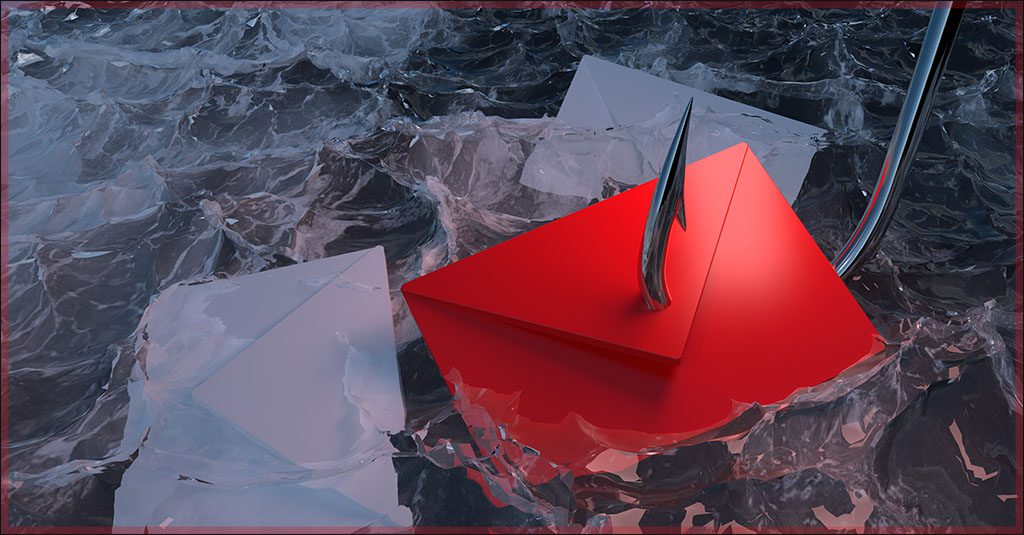
Get the scoop on 5 of the worst email-based attacks plus tips to protect businesses from them. GET INFOGRAPHIC>>
Scan your device for viruses, malware or ransomware
Use anti-malware software to scan for any viruses, malware or ransomware. If you discover any malware, take appropriate actions to eliminate it. Until the issue is resolved, it’s best to avoid any online activities, especially anything that involves entering sensitive information, like your user credentials or bank account details, since hackers could gain access to them. If you’re unsure how to perform malware scans, it’s advisable to contact your IT department.
Change passwords and/or credentials
Regularly changing passwords is one of the safest ways to prevent identity and data theft. Hackers use malware to access credentials for bank accounts, emails, social media profiles and e-commerce websites. If you suspect one of your credentials has been compromised, change your passwords immediately.
Go offline or disconnect from the network
If you have interacted with a phishing email, set your device to airplane mode or any equivalent, or go offline from your network to prevent malware from spreading to other devices on the same network. Cybercriminals try to quickly compromise as many systems as possible to maximize the damage, and disconnecting from your network may help contain the spread of malware.
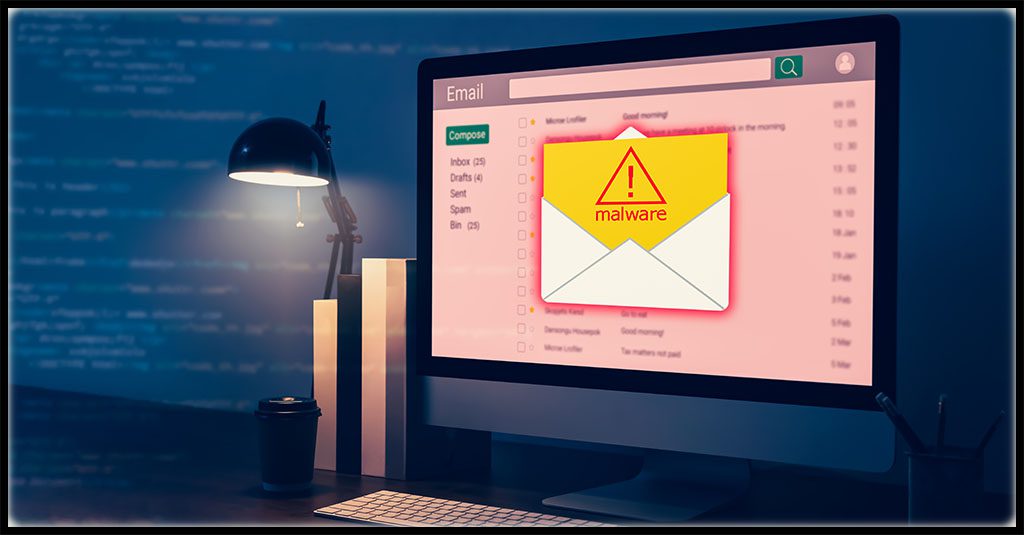
Mitigate the risks of phishing with BullPhish ID and Graphus
While opening a phishing email is relatively harmless, there is always a chance that an employee might interact with it, putting an organization in harm’s way.
That’s where Graphus comes in to eliminate human error. Graphus is the world’s first AI-based automated email security solution that detects and quarantines 99.99% of sophisticated phishing attacks before users can interact with them.
To bolster your cyberdefenses even further, you can transform your employees into your biggest security asset with BullPhish ID. A world-class security awareness training and phishing simulation solution, BullPhish ID empowers your employees to stop and avoid attacks and practice safe data handling, protecting your organization from costly cybersecurity mistakes.
Book a demo of our innovative anti-phishing solutions to see them in action.

Read case studies of MSPs and businesses that have conquered challenges using Kaseya’s Security Suite. SEE CASE STUDIES>>

Our Partners typically realize ROI in 30 days or less. Contact us today to learn why 3,850 MSPs in 30+ countries choose to Partner with ID Agent!
Check out an on-demand video demo of BullPhish ID or Dark Web ID WATCH NOW>>
See Graphus in action in an on-demand video demo WATCH NOW>>
Book your demo of Dark Web ID, BullPhish ID, RocketCyber or Graphus now!